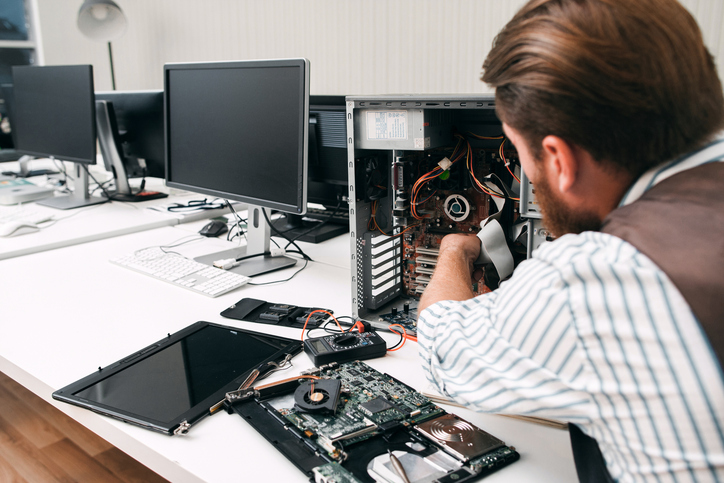Using a computer can definitely make you deal with annoying, disastrous problems like a hard drive crash or malware and finally you lose your data. Listed here are some of the most common computer problems and ways to deal with it.
-
Your computer has slowed down
What if suddenly everything you try to do on your computer is slowing down? Yes, this is the most common complaint. Computers over time become bloated and hard drives can slow down as they near the end of their life. But this problem doesn’t mean you need to throw away your system. Some basic maintenance like cleaning up the hard drive can refresh your system and improve the performance of your system.
-
Hard disk crash or failure
Hard drives don’t last forever. They have less shelf life and they are more prone to failure. There are several signs and symptoms which can indicate the failure of hard drive. There are also lot of reasons for hard drive failure. If the hard drive fails, don’t panic.
Thinking about how to repair a hard drive? Don’t worry, there are various ways for hard disk recovery. You can take frequent backups in order to protect your data in times of disaster. Having a backup makes data retrieval from hard drive an easy process. Backup also prevents you from spending too much cost to recover hard drive data. You can also approach a hard drive recovery company who can help you to get back all your data. Data Retrieval Ltd is one of the best data retrieval companies, offering data restoration services for businesses, organizations and home users who are experiencing a hard drive failure. They are experts in data recovery from crashed hard drive and data recovery from broken hard drives. The other services offered by them are laptop data recovery services including dell hard drive recovery and mobile data recovery. Data Retrieval Ltd offers affordable data recovery charges, irrespective of the type of recovery required. If you are in need of hard drive recovery near you, contact Data Retrieval Ltd.
-
Your computer is affected by a virus or other malware
Virus or malware is a constant threat to your system. Always have antivirus and anti malware programs installed in your system to protect from any threat. You can run the antivirus program and find out if your system has been affected by any virus. Clean it up immediately to improve the performance of your system.
-
Your computer doesn’t turn on
If your computer doesn’t turn on, it could be due to a number of reasons. Check whether your monitor has some issues or if there is any power issue. Check the power adaptor connection or try with another adaptor to see if that helps. If you have upgraded your hardware, go back to the original configuration to solve the problem.
-
Your display looks distorted
If your screen is going blank or starting to look weird, it could be a sign that either the monitor or graphics card is nearing its failure stage. It can also be due to hard drive failure. There are few ways to troubleshoot this problem. If it’s due to hard drive failure, you can reach out to a data hard drive recovery company to solve the problem. If it’s because of the monitor or graphics card, you can approach the service centers of the respective system to solve the problem.
-
Your water cooling leaks inside your system
Water cooling is a great way to get more power out of your system while keeping everything dead quiet. If your water cooling explodes, there are a few ways which you can follow to solve the problem. You can do it by yourself. First, unplug your computer, open up the case and dry everything with the help of a towel. You can also clean up any gunk with some isopropyl alcohol using a cotton swab. Then let everything dry for at least 24 hours. Finally, rebuild your PC and check if it works.
Next time your computer faces any of the problem mentioned above, keep all these points in mind and solve it with ease.